If that lharc you use refuses to work with one of the predefined
configuration things are a little more complicated. In this case you first
have to find out which lharc commands cause which actions, e. g. an
``a'' as ``add'' to add files to an archive. These information should be
found in your lharcs documentation. Alternativly you can try to call
lharc without parameters, e. g. by Arcgshs function ``Other
program''. Many lharcs print out a help text with all available commands
then.
Armed with a list of these commands and options you call ``LHarc ...'' in
the ``File'' menu an select
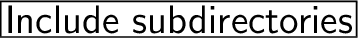 , and all texts in the fields
``LHarc commands'' and ``LHarc options'' will be displayed in black.
For each command and option description you can specify a text now (in most
cases a single letter), which will be handed over to lharc to perform the
requested action. For this purpose each entry has an editable text field.
You should delete the contents of such a text field if a certain command or
option is not available with the lharc you use. The field ``option
separator'' has a special meaning: Upon parameter passing to lharc this
string will be prepended to all specified options.
, and all texts in the fields
``LHarc commands'' and ``LHarc options'' will be displayed in black.
For each command and option description you can specify a text now (in most
cases a single letter), which will be handed over to lharc to perform the
requested action. For this purpose each entry has an editable text field.
You should delete the contents of such a text field if a certain command or
option is not available with the lharc you use. The field ``option
separator'' has a special meaning: Upon parameter passing to lharc this
string will be prepended to all specified options.
When you have made all settings you have to click at
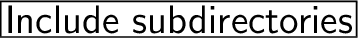 . Now the
text fields are no longer editable and not available commands and options
are again greyed out. Using ``Save configuration'' from the
``Configuration'' menu you can store the chosen configuration in
Arcgshs configurations file.
. Now the
text fields are no longer editable and not available commands and options
are again greyed out. Using ``Save configuration'' from the
``Configuration'' menu you can store the chosen configuration in
Arcgshs configurations file.
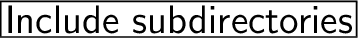 , and all texts in the fields
``LHarc commands'' and ``LHarc options'' will be displayed in black.
For each command and option description you can specify a text now (in most
cases a single letter), which will be handed over to lharc to perform the
requested action. For this purpose each entry has an editable text field.
You should delete the contents of such a text field if a certain command or
option is not available with the lharc you use. The field ``option
separator'' has a special meaning: Upon parameter passing to lharc this
string will be prepended to all specified options.
, and all texts in the fields
``LHarc commands'' and ``LHarc options'' will be displayed in black.
For each command and option description you can specify a text now (in most
cases a single letter), which will be handed over to lharc to perform the
requested action. For this purpose each entry has an editable text field.
You should delete the contents of such a text field if a certain command or
option is not available with the lharc you use. The field ``option
separator'' has a special meaning: Upon parameter passing to lharc this
string will be prepended to all specified options.